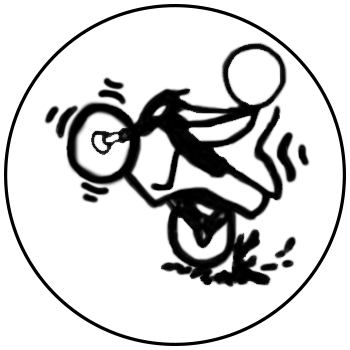Difference between revisions of "Template:Header"
From Geohashing
imported>ChromeCrusaders |
imported>ChromeCrusaders |
||
| (54 intermediate revisions by the same user not shown) | |||
| Line 1: | Line 1: | ||
| − | + | <includeonly> | |
| − | + | ||
| − | + | {{HeaderLayout | |
| − | + | ||
| − | + | |User = {{{User}}} | |
| − | + | |image = {{{image}}} | |
| − | + | |icon = {{{icon}}} | |
| + | |Image_Size = {{{Image_Size}}} | ||
| + | |Icon_Size = {{{Ion_Size}}} | ||
| + | |project = {{{Project}}} | ||
| + | |link = {{{link}}} | ||
| + | |bgcolor = {{{bgcolor}}} | ||
| + | |textalign = {{{algin}}} | ||
| + | |customtitle = {{{customtitle}}} | ||
| + | |||
| + | |||
| + | |||
| + | }} | ||
| + | |||
| + | </includeonly><noinclude> | ||
| + | |||
| + | |||
| + | == TO DO: Add Text Colour == | ||
| + | |||
| + | |||
| + | '''How to use this template:''' | ||
| + | |||
| + | Copy this and change it as required: | ||
| + | |||
| + | {{Header | ||
| + | :|User = '''Put your user name here, or what ever you want the main text to say, may need a prefix.''' | ||
| + | :|icon = '''The left image.''' | ||
| + | :|image = '''The right image.''' | ||
| + | :|Image_Size = '''The right image size - around 500''' | ||
| + | :|Icon_Size = '''The icon size - possibly broken :/''' | ||
| + | :|bgcolor = '''The background colour, see https://en.wikipedia.org/wiki/Web_colors "HTML Colour Names"''' | ||
| + | :|customtitle = '''The top bit, I used "Welcome to"''' | ||
| + | }} | ||
| + | |||
| + | The image name should not include 'Image:' or surrounding braces. | ||
| + | |||
| + | '''Example:''' | ||
| + | <pre><nowiki>{{Header | ||
| + | |User = The Chrome Crusaders | ||
| + | |icon = MotorcycleGeohash.png | ||
| + | |image = profile2.jpg | ||
| + | |Image_Size = 500 | ||
| + | |Icon_Size = 10 | ||
| + | |bgcolor = teal | ||
| + | |customtitle = Welcome To | ||
| + | }}</nowiki></pre> | ||
| + | |||
| + | |||
| + | Which ''Should'' look like this: | ||
| + | |||
| + | {{Header | ||
| + | |User = The Chrome Crusaders | ||
| + | |icon = MotorcycleGeohash.png | ||
| + | |image = profile2.jpg | ||
| + | |Image_Size = 500 | ||
| + | |Icon_Size = 10 | ||
| + | |bgcolor = teal | ||
| + | |customtitle = Welcome To | ||
| + | |||
| + | }} | ||
| + | </noinclude> | ||
Latest revision as of 01:06, 30 March 2015
TO DO: Add Text Colour
How to use this template:
Copy this and change it as required:
{{Header
- |User = Put your user name here, or what ever you want the main text to say, may need a prefix.
- |icon = The left image.
- |image = The right image.
- |Image_Size = The right image size - around 500
- |Icon_Size = The icon size - possibly broken :/
- |bgcolor = The background colour, see https://en.wikipedia.org/wiki/Web_colors "HTML Colour Names"
- |customtitle = The top bit, I used "Welcome to"
}}
The image name should not include 'Image:' or surrounding braces.
Example:
{{Header
|User = The Chrome Crusaders
|icon = MotorcycleGeohash.png
|image = profile2.jpg
|Image_Size = 500
|Icon_Size = 10
|bgcolor = teal
|customtitle = Welcome To
}}
Which Should look like this:
| Welcome To | The Chrome Crusaders
|