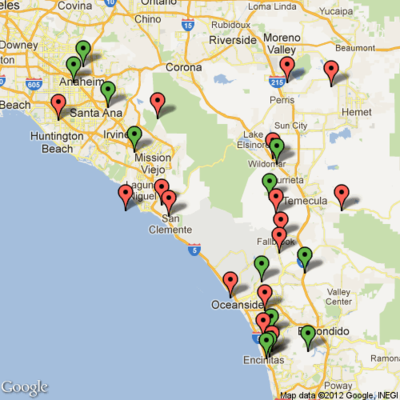User:RedHatter/Geomap
Contents
What is Geomap?
Geomap is a script I have made that will search your user page and build a static Google Maps image from your geohashes. It works best if you use Arrow2.png to display your successful geohashes and Arrow4.png to display your failed geohashes, but if it does not find any with that method it will search for expedition links.
How to use it
The goal is to display the image directly on your user page, but as the script is external it needs more support before the admins will white list it, *hint hint*. You start with the base url (replace {username} with your username or a page name):
http://redhatter.freeiz.com/geomap.php?user={username}
Now you just tack on the optional parameters of your choice.
Parameters
- size Defines the rectangular dimensions of the map image. This parameter is expressed in the form of {horizontal_value}x{vertical_value}. For example, 500x400 defines a map 500 pixels wide by 400 pixels high. The maximum size 640x640 and default is 500x500.
- center Defines the center of the map, equidistant from all edges of the map. This parameter takes a location as either a comma-separated {latitude},{longitude} pair (e.g. "40.714728,-73.998672") or a string address (e.g. "city hall, new york, ny") identifying a unique location on the face of the earth. By default the map is centered in so all geohashes are showing.
- zoom Defines the zoom level of the map, which determines the magnification level of the map. This parameter takes a numerical value corresponding to the zoom level of the region desired. Zoom levels can be from 0 (the lowest zoom level, in which the entire world can be seen on one map) to 21+ (down to individual buildings). By default the map is zoomed in so all geohashes are showing.
- maptype Defines the type of map to construct. Possible values are, roadmap, satellite, hybrid, and terrain. Default is readmap.
- complex Defines Arrow2.png to display your successful geohashes and Arrow4.png to display your failed geohashes. Script should auto detect but this parameter can be used to override. Set to ether "true" or "false".
- show What type of geohashes to show. Possible values "win", "fail", "all". Note: Only works in complex mode.
Examples
http://redhatter.freeiz.com/geomap.php?user=Nemo¢er=-35.5017842,149.1143708&zoom=9&show=win
http://redhatter.freeiz.com/geomap.php?user=Joannac&size=640x640&maptype=satellite
Displaying on user page
At the moment the only way to display more than a link on your user page, is to save the image and upload it to the wiki.
Change log
2012/06/19 - Added support for non user pages.