Difference between revisions of "User talk:Jonatan"
From Geohashing
imported>Benjw (how to link to a google map point) |
imported>Benjw (alternative ways to do it) |
||
| Line 11: | Line 11: | ||
Great! I have one more question: I would like to put a link on my expedition page to a point (not a geohashing goal) on google maps. How do I do that? | Great! I have one more question: I would like to put a link on my expedition page to a point (not a geohashing goal) on google maps. How do I do that? | ||
| − | :Assuming you have coordinates of the point in decimal degrees (e.g. 52.205, 0.120), then type those into Google Maps. This should come up with a map of the point, and a big link on the left like this one:<br>[[Image:Googlelink.jpg]]<br>Right-click on this link, and choose to "Open" it. This should, in theory, open up a browser window with the link you want in the URL bar. It will look something like this: | + | :Assuming you have coordinates of the point in decimal degrees (e.g. 52.205, 0.120), then type those into Google Maps. This should come up with a map of the point, and a big link on the left like this one:<br>[[Image:Googlelink.jpg]]<br>Right-click on this link, and choose to "Open" it. This should, in theory, open up a browser window with the link you want in the URL bar. It will look something like this: http://maps.google.co.uk/maps?f=q&source=s_q&hl=en&q=52.205000,+0.120000&vps=5&jsv=157e&sll=52.18,0.12&sspn=0.009434,0.019312&g=52.18,0.12&ie=UTF8&geocode=FciVHAMdwNQBAA&split=0 -- [[User:Benjw|Benjw]] 22:25, 10 May 2009 (UTC) |
| + | |||
| + | :But it might be just as easy to simply give the coordinates of the point and let us look it up. Or take a screenshot of (part of) the Google page, and upload that. -- [[User:Benjw|Benjw]] 22:27, 10 May 2009 (UTC) | ||
Revision as of 22:27, 10 May 2009
Welcome to geohashing, and well done on your expedition! We look forward to reading all about it later. If you need any help, just ask. -- Benjw 20:59, 10 May 2009 (UTC)
Thank you. I had a very nice geohashing premiere today!
I have one question. What about achievements. Should I just add the achievements we made today on the expedition page, or should I just write the expedition report and then wait for someone else to read it through and add the achievements made?
Ok, just found the answer on the achievements page. Sorry for asking!
- No problem. Feel free to add your own achievements! Generally it's up to you to claim the ones you want. If someone comes along later and disagrees, they'll probably let you know. :-) -- Benjw 21:08, 10 May 2009 (UTC)
Great! I have one more question: I would like to put a link on my expedition page to a point (not a geohashing goal) on google maps. How do I do that?
- Assuming you have coordinates of the point in decimal degrees (e.g. 52.205, 0.120), then type those into Google Maps. This should come up with a map of the point, and a big link on the left like this one:
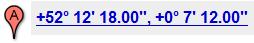
Right-click on this link, and choose to "Open" it. This should, in theory, open up a browser window with the link you want in the URL bar. It will look something like this: http://maps.google.co.uk/maps?f=q&source=s_q&hl=en&q=52.205000,+0.120000&vps=5&jsv=157e&sll=52.18,0.12&sspn=0.009434,0.019312&g=52.18,0.12&ie=UTF8&geocode=FciVHAMdwNQBAA&split=0 -- Benjw 22:25, 10 May 2009 (UTC)
- But it might be just as easy to simply give the coordinates of the point and let us look it up. Or take a screenshot of (part of) the Google page, and upload that. -- Benjw 22:27, 10 May 2009 (UTC)