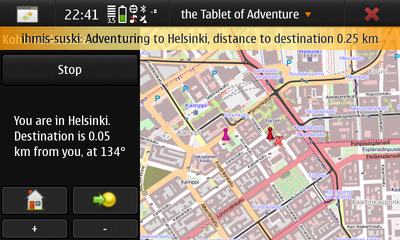Difference between revisions of "Implementations/Apps"
| (4 intermediate revisions by 2 users not shown) | |||
| Line 1: | Line 1: | ||
== Geohash Droid (Android) == | == Geohash Droid (Android) == | ||
| − | {{30w compliant|yes=1}} | + | {{30w compliant|yes=1}} |
| − | |||
[[File:GeohashDroidAppCode.png|125px|thumb|right|Scan to find the app in the Market]] | [[File:GeohashDroidAppCode.png|125px|thumb|right|Scan to find the app in the Market]] | ||
| − | Geohash Droid, a | + | Geohash Droid, a simple Geohashing app for Android phones, can be found [https://play.google.com/store/apps/details?id=net.exclaimindustries.geohashdroid here in the Google Play Store] as a free app. It gets the stock and hash values, plots it out, and follows you as you get closer to it. It also has wiki-updating features and can automatically figure out what graticule has the closest point to where you are. Simple, effective. There's more stuff planned, but that's later. |
| − | |||
| − | |||
| − | |||
| + | The project itself [https://github.com/CaptainSpam/geohashdroid is hosted on GitHub]. The most recent version (as per this writing) is 0.9.5.5. If you go from the Play Store (far easier), feel free to leave reviews and such. If you have something specific to say, please file an issue at the GitHub site or [[Special:EmailUser/CaptainSpam|email CaptainSpam]]. | ||
==gHash for the iPhone (under development)== | ==gHash for the iPhone (under development)== | ||
{{30w compliant|yes=1}} | {{30w compliant|yes=1}} | ||
| + | |||
| + | [[File:GHash for iPhone (work in progress).jpg|thumb|gHash for iPhone (work in progress)]] | ||
This is not yet finished, but if you’re interested in learning more or being a beta tester let me know on my [[User talk:BrendanTWhite|talk page]]. | This is not yet finished, but if you’re interested in learning more or being a beta tester let me know on my [[User talk:BrendanTWhite|talk page]]. | ||
| − | |||
| − | |||
| − | |||
| − | |||
| − | |||
| − | |||
| − | |||
| − | |||
===Features=== | ===Features=== | ||
| − | * | + | * Closest hash point to you (even if it’s in another graticule - good for split graticules) |
* Integrated map | * Integrated map | ||
| − | + | * Links to either Google Maps or Apple Maps (your choice) | |
| − | * Links to | + | * Links to [[Implementations#Geohashing_Poster_Tool|the “Internet was here” poster]] for that hash point |
| − | |||
| − | |||
| − | |||
| − | |||
| − | |||
| − | |||
| − | |||
| − | * | ||
| − | |||
| − | |||
| − | |||
| − | |||
| − | [[ | ||
| − | |||
| − | |||
| − | |||
| − | |||
| − | |||
| − | |||
| − | |||
| − | |||
| − | |||
| − | |||
| − | |||
| − | |||
| − | |||
| − | |||
| − | |||
| − | |||
| − | |||
| − | |||
| − | |||
| − | |||
| − | |||
| − | |||
| − | |||
| − | |||
| − | |||
| − | |||
| − | |||
| − | |||
| − | |||
| − | |||
| − | |||
| − | |||
| − | |||
| − | |||
| − | |||
| − | |||
| − | |||
| − | |||
| − | |||
| − | |||
| − | |||
| − | |||
| − | + | ===Planned Future Features=== | |
| − | * | + | * Phone notification if the day’s hash point is within a certain distance of your location |
| − | |||
| − | |||
| − | + | ===Possible Future Features=== | |
| − | * | + | * Global hash |
| − | * | + | * Let me know what you would use! |
| − | |||
== Nokia N900 == | == Nokia N900 == | ||
| Line 103: | Line 36: | ||
Source code is available [http://github.com/cannonerd/adventure_tablet from GitHub]. | Source code is available [http://github.com/cannonerd/adventure_tablet from GitHub]. | ||
| − | |||
| − | |||
| − | |||
| − | |||
[[Category:Implementations]] | [[Category:Implementations]] | ||
Latest revision as of 19:19, 14 January 2022
Contents
Geohash Droid (Android)
| This implementation IS FULLY 30W-compliant. |
Geohash Droid, a simple Geohashing app for Android phones, can be found here in the Google Play Store as a free app. It gets the stock and hash values, plots it out, and follows you as you get closer to it. It also has wiki-updating features and can automatically figure out what graticule has the closest point to where you are. Simple, effective. There's more stuff planned, but that's later.
The project itself is hosted on GitHub. The most recent version (as per this writing) is 0.9.5.5. If you go from the Play Store (far easier), feel free to leave reviews and such. If you have something specific to say, please file an issue at the GitHub site or email CaptainSpam.
gHash for the iPhone (under development)
| This implementation IS FULLY 30W-compliant. |
This is not yet finished, but if you’re interested in learning more or being a beta tester let me know on my talk page.
Features
- Closest hash point to you (even if it’s in another graticule - good for split graticules)
- Integrated map
- Links to either Google Maps or Apple Maps (your choice)
- Links to the “Internet was here” poster for that hash point
Planned Future Features
- Phone notification if the day’s hash point is within a certain distance of your location
Possible Future Features
- Global hash
- Let me know what you would use!
Nokia N900
| This implementation IS FULLY 30W-compliant. |
The Tablet of Adventure is a social adventure gaming tool that supports geohashes. It is available for Maemo 5 (Nokia N900) from Maemo Extras.
With TToA you can seek geohashes in your area or create your own collaborative adventures and share them via Qaiku.
Source code is available from GitHub.