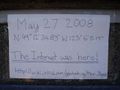Difference between revisions of "Marker"
imported>DrCanadianNinja (→What does a geohashing marker look like?) |
m |
||
| (6 intermediate revisions by 4 users not shown) | |||
| Line 16: | Line 16: | ||
== How can I find out about the particular marker I have found? == | == How can I find out about the particular marker I have found? == | ||
| − | *'''First'''; have a look at the [[ | + | *'''First'''; have a look at the [[Geohashing:Current events|Current Events]] page. There you will find a list of all the recent geohashing expeditions which have an associated web page. Expeditions are usually named after the largest town in the area. If your marker looks a little older, you might have to do a little more to find the relevant information. The following suggestions should help you to find what you are after: |
[[Image:2009-10-18_qr_code.png|100px|thumb|right|An example of a QR code]] | [[Image:2009-10-18_qr_code.png|100px|thumb|right|An example of a QR code]] | ||
*'''Look for a date''' in the numerical format YYYY-MM-DD (year-month-day) somewhere on the marker. '''Enter this number in the search box to the left of this page''': for example "[[2009-10-18]]" will direct you to a list of all expeditions that have happened on October 18, 2009. "[[2009-10]]" will show you a list of all expeditions that have happened in October 2009. | *'''Look for a date''' in the numerical format YYYY-MM-DD (year-month-day) somewhere on the marker. '''Enter this number in the search box to the left of this page''': for example "[[2009-10-18]]" will direct you to a list of all expeditions that have happened on October 18, 2009. "[[2009-10]]" will show you a list of all expeditions that have happened in October 2009. | ||
| − | *'''Any other Internet address''' on the marker. Some people print a link to the expedition page directly. This would look appear like so: [[2009-10-03_51_-1| | + | *'''Any other Internet address''' on the marker. Some people print a link to the expedition page directly. This would look appear like so: [[2009-10-03_51_-1|geohashing.site/geohashing/2009-10-03_51_-1]]. |
*'''A QR Code''', a square barcode which can be read by many modern mobile phones will generally direct you to an associated web page. | *'''A QR Code''', a square barcode which can be read by many modern mobile phones will generally direct you to an associated web page. | ||
| − | If that all does not help, [ | + | If that all does not help, [https://geohashing.site/geohashing/index.php?title=Talk:Marker&action=edit§ion=new click here] to leave a message on the general marker discussion page. Friendly people will see it and help you to find the correct expedition. |
== What does a geohashing marker look like? == | == What does a geohashing marker look like? == | ||
| Line 54: | Line 54: | ||
== How do I get people to report in that they found our marker? == | == How do I get people to report in that they found our marker? == | ||
| − | First of all, an URL pointing to this wiki (whether | + | First of all, an URL pointing to this wiki (whether at <nowiki>https://geohashing.site/geohashing/</nowiki> or one of the older addresses or aliases) will be very helpful. Many markers also include a 2D barcode to point mobile devices in the right direction. It usually points directly to the expedition report. |
On the page of your expedition report, you may want to use [[Template:Advert]] to make sure people say hi and hello. | On the page of your expedition report, you may want to use [[Template:Advert]] to make sure people say hi and hello. | ||
[[Category: Xkcd markers]] | [[Category: Xkcd markers]] | ||
| + | [[Category: Geohashing guide]] | ||
Latest revision as of 16:42, 17 January 2022
Contents
Welcome to the geohashing website!
If you came here, it is probably because you found one of our Geohashing markers. This page is intended to provide you with a some more information on what it is you have found, and to encourage you to say "hello!". We love to hear from people who find our markers.
Below are some links which where you can find information. This is not a guided tour however. Return here, or keep this page open while you look around, to have all your questions answered one-by-one. Click on the blue links after each question to find more information.
What exactly is geohashing?
Geohashing occurs all around the world. At its core, it is a hobby or sport which encourages people to venture to randomly chosen places which may be either close or distant, but to which they would not otherwise have gone.
For more information, you can do the following:
- Read the introduction of the Main Page, and the How it works page.
How can I find out about the particular marker I have found?
- First; have a look at the Current Events page. There you will find a list of all the recent geohashing expeditions which have an associated web page. Expeditions are usually named after the largest town in the area. If your marker looks a little older, you might have to do a little more to find the relevant information. The following suggestions should help you to find what you are after:
- Look for a date in the numerical format YYYY-MM-DD (year-month-day) somewhere on the marker. Enter this number in the search box to the left of this page: for example "2009-10-18" will direct you to a list of all expeditions that have happened on October 18, 2009. "2009-10" will show you a list of all expeditions that have happened in October 2009.
- Any other Internet address on the marker. Some people print a link to the expedition page directly. This would look appear like so: geohashing.site/geohashing/2009-10-03_51_-1.
- A QR Code, a square barcode which can be read by many modern mobile phones will generally direct you to an associated web page.
If that all does not help, click here to leave a message on the general marker discussion page. Friendly people will see it and help you to find the correct expedition.
What does a geohashing marker look like?
There are many different styles of markers. Here are some examples.
A poster in Micheldever, UK
A marker in the snow at Bad Abbach, Germany
A note on a tree in Montagne du Semnoz, near Annecy, France
A poster from Sparsholt, UK
A pebble from Litchfield, UK
A stone marker near Rochester, MN, USA
A poster from Winchester, UK
Stone markings from Portland, UK
A hashtag from Speyer, Germany
xkcd comic strip from Pleasant Hill, CA, USA
A stone marker in Endeavour Hills, Melbourne, Australia
Chalk on a tree in Probstforst near Würzburg, Germany
A hand-written sign from Vancouver, Canada
A printed poster often used in Berlin, Germany
A very detaild poster from Gächlingen, Switzerland
Another detailed poster from Bari,Italy
biodegradable crepe paper flag. I'll have to start adding a URL.Washington, US
A playing card marker in Jacksonville, Florida
Can I remove the marker? I do not think it is appropriate.
- If the marker is on your property, or you believe it has been placed inappropriately in any other way, then please go ahead and remove it. We do not encourage trespassing, and do not want to disturb anyone with our hobby. Don't worry - it is very unlikely that a Geohash will occur in the same area in the near future.
- On the other hand, the marker is a means for us to say hello and thank you - for example; for letting us access the site, to meet friendly (and usually lighthearted and fun) people, to tell others why the place they have discovered is something special. If the marker stays in place for a little longer, we will all be happier for it.
How do I get people to report in that they found our marker?
First of all, an URL pointing to this wiki (whether at https://geohashing.site/geohashing/ or one of the older addresses or aliases) will be very helpful. Many markers also include a 2D barcode to point mobile devices in the right direction. It usually points directly to the expedition report.
On the page of your expedition report, you may want to use Template:Advert to make sure people say hi and hello.